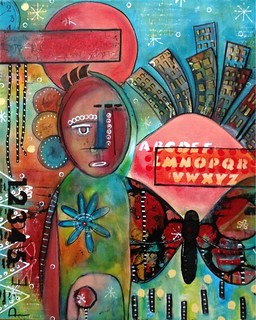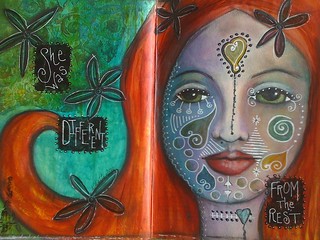Here is a quick look at a painting I've been working on...I think I've almost got it nailed, just a few minor tweaks I plan on doing to it. The photos are a progressive look from start to today.
Tuesday, September 25, 2012
Saturday, September 15, 2012
Attention IPad Users! What are your favorite apps that you use for blogging, social networking, art, photography...etc?
I'm using a new app for posting to my blog. It's called Blogsy. This is kind of a test post. You see, in our household, the only computer we have is "my" MacBook. I say "my", because now that my girls are older, they have commandeered the laptop as their own. It's always been easier for me to post to my blog using the computer, it's just not the same with the iPad. Every time I've posted using an app called BlogPress from my iPad the formatting ends up all wonky and I have to wait until I can use my computer to make it look right.
This new app "Blogsy" looks promising! If it really does all it says it should, then I will be jumping for joy! I'm wondering if anyone out there reading this also uses their iPad for blogging and other day to day tasks.
One of the really cool things I do with mine, regarding making art, is to use it when I come to a standstill on a painting. If I'm afraid of messing it up, or am stuck and don't know what to do next, I take a picture with my iPad, upload it into an art app, like Artrage, or Sketchbook and add to it within the app. That way, if I "ruin" it I can simply delete the layer that I added, and start again. I can try out multiple ideas, come up with something I like and then have confidence continuing on with the real project. I love that I can do this! Here is an example...in this painting "Urban Dreams" I came to a point where I knew I liked parts of the painting, but hated others and was afraid to continue for fear of destroying the whole thing. I uploaded it into Artrage, created a new layer and started painting away, deleting, and experimenting until I came up with something I really liked. Then I was able to come up with something I knew would look good and began painting it onto the canvas.
This is where I was stuck...
This is the Artrage embellished solution...
And this is the actual painting after applying my idea to the canvas.
Another way I use my iPad is to use the various photography apps. I'll upload a picture of a piece of finished art, and use various filters, frames and effects to embellish it in a variety of ways. I would really love hearing what apps you like to use. There are so many out there! I used photo lab pro to make this...
into this...
Here is another question for you, does anyone use their iPad for making videos, or video tutorials? That is something I would LOVE to do! Taking pictures and video with a camera and then uploading and editing on the computer is SOOOOOO time consuming! Is there a better way?
Well, I guess that's about it for this test blog post. Thanks for visiting!
This new app "Blogsy" looks promising! If it really does all it says it should, then I will be jumping for joy! I'm wondering if anyone out there reading this also uses their iPad for blogging and other day to day tasks.
One of the really cool things I do with mine, regarding making art, is to use it when I come to a standstill on a painting. If I'm afraid of messing it up, or am stuck and don't know what to do next, I take a picture with my iPad, upload it into an art app, like Artrage, or Sketchbook and add to it within the app. That way, if I "ruin" it I can simply delete the layer that I added, and start again. I can try out multiple ideas, come up with something I like and then have confidence continuing on with the real project. I love that I can do this! Here is an example...in this painting "Urban Dreams" I came to a point where I knew I liked parts of the painting, but hated others and was afraid to continue for fear of destroying the whole thing. I uploaded it into Artrage, created a new layer and started painting away, deleting, and experimenting until I came up with something I really liked. Then I was able to come up with something I knew would look good and began painting it onto the canvas.
This is where I was stuck...
This is the Artrage embellished solution...
And this is the actual painting after applying my idea to the canvas.
Another way I use my iPad is to use the various photography apps. I'll upload a picture of a piece of finished art, and use various filters, frames and effects to embellish it in a variety of ways. I would really love hearing what apps you like to use. There are so many out there! I used photo lab pro to make this...
into this...
Here is another question for you, does anyone use their iPad for making videos, or video tutorials? That is something I would LOVE to do! Taking pictures and video with a camera and then uploading and editing on the computer is SOOOOOO time consuming! Is there a better way?
Well, I guess that's about it for this test blog post. Thanks for visiting!
Friday, September 14, 2012
I'm Back...with updates from over the summer and a work in progress...
Hi! I bet you thought I was never coming back, but here I am! Now that the school year is fully underway, I can feel free to spend time again on my art and my blog. I am so excited to be back in full swing again!
My summer was extremely busy! I spent most of it coaching soccer (my daughter's select team won 3 out of the 4 tournaments we entered this summer, and took 2nd in the last one). And the rest of the time was spent enjoying my family, friends and my dogs! The first dog is Slash, he entertains us 24/7...the second is Bella, the sweetest girl you'll ever meet ( when she's not barking anyway...) and the last picture is of myself and my daughters Mylie (13) and Ivy (10).
I am really excited about the doors that are opening for me in the art world! I am showing my work in three local galleries now, and have sold two paintings and quite a few of my domino art pendants as well. Three of my pieces were also accepted into the Puyallup Fair Juried Art Show, where this one (below) won an honorable mention award!
I am also working one day a week at The Crazy Lady on 4th Street Art Gallery, which is situated within the larger Amy Burnett Art Gallery in Bremerton Washington. This is really exciting, because I'm meeting all sorts of new artist friends. And if things are slow, I can even get some painting in!
In the two days I've worked I've managed to start this new work in progress...
I still have a long ways to go on this, but I think I'm off
to a good start, and can't wait to see what it ends up looking like!
I'm also working on this larger painting, and after looking at it all summer long, and not being happy with it, I think I'm ready to scrap it and start all over again,
I guess that about sums up what's been going on in the past few months. I hope you all enjoyed your summer and are still finding time to play and create!
My summer was extremely busy! I spent most of it coaching soccer (my daughter's select team won 3 out of the 4 tournaments we entered this summer, and took 2nd in the last one). And the rest of the time was spent enjoying my family, friends and my dogs! The first dog is Slash, he entertains us 24/7...the second is Bella, the sweetest girl you'll ever meet ( when she's not barking anyway...) and the last picture is of myself and my daughters Mylie (13) and Ivy (10).
I am really excited about the doors that are opening for me in the art world! I am showing my work in three local galleries now, and have sold two paintings and quite a few of my domino art pendants as well. Three of my pieces were also accepted into the Puyallup Fair Juried Art Show, where this one (below) won an honorable mention award!
I am also working one day a week at The Crazy Lady on 4th Street Art Gallery, which is situated within the larger Amy Burnett Art Gallery in Bremerton Washington. This is really exciting, because I'm meeting all sorts of new artist friends. And if things are slow, I can even get some painting in!
In the two days I've worked I've managed to start this new work in progress...
to a good start, and can't wait to see what it ends up looking like!
I'm also working on this larger painting, and after looking at it all summer long, and not being happy with it, I think I'm ready to scrap it and start all over again,
I guess that about sums up what's been going on in the past few months. I hope you all enjoyed your summer and are still finding time to play and create!
Subscribe to:
Comments (Atom)