First I scanned a page from one of my art journals, then used the app to create this "stamp" effect! This is the original art that I scanned and then uploaded to my Ipad.
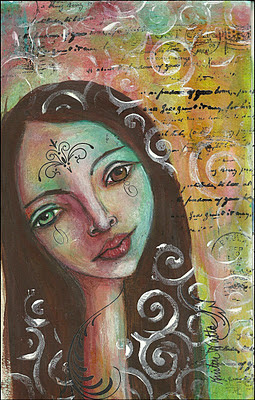 |
| Original Art Journal Page Scanned |
And here is what she looks like after using the ipad app...
 |
| 29 Faces Challenge: Face #13 |

This face is amazing and it looks perfect. I love this style after using the Ipad App.
ReplyDeleteHappy Valentines day !
Erika
Absolutely stunning... have been scrolling through your blog... and your challenge faces are gorgeous... just LOVE what you have done with the ipad app... WOW...
ReplyDeleteJenny ♥
Jenny, thanks so much for always posting such nice comments, your comments especially, always feel so genuine and put a smile on my face!
DeleteShe's beautiful and I love how you edited her on the iPad!
ReplyDeleteThank you Artimess!
DeleteReally like your dog face, but, these are my favorite from your last three posts.
ReplyDeleteRinda
I love Face #13. Did you use acrylic, oil paint, or what, to create it? I'm in the process of learning more art and would love to learn from you! Please let me know. Thanks and keep up the great work!
ReplyDeleteHi Donna, Thanks you:)
DeleteI used acrylic paint. I usually use golden fluid acrylics. I might have used some prisma colored pencils on her face as well. I can't remember!